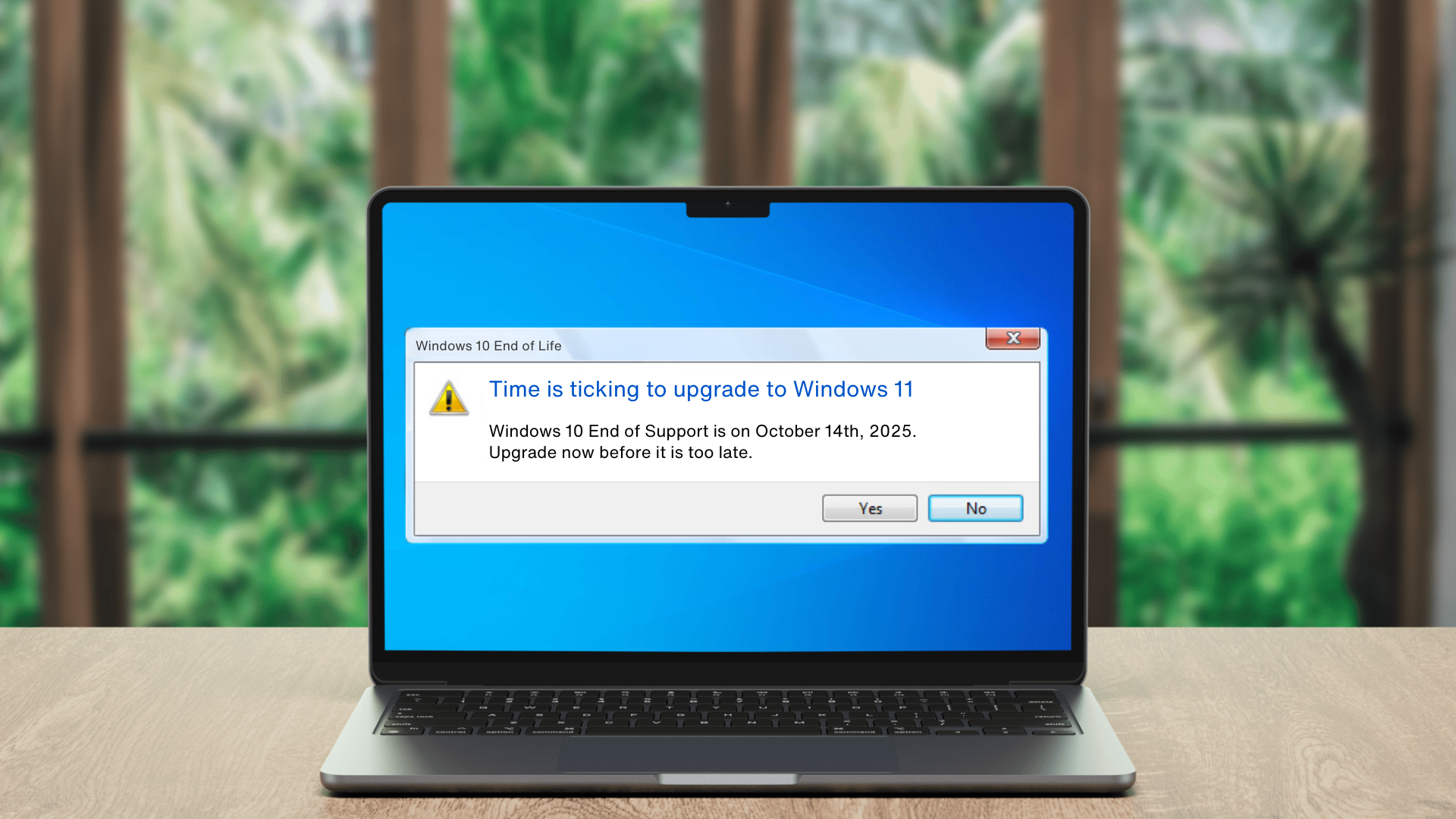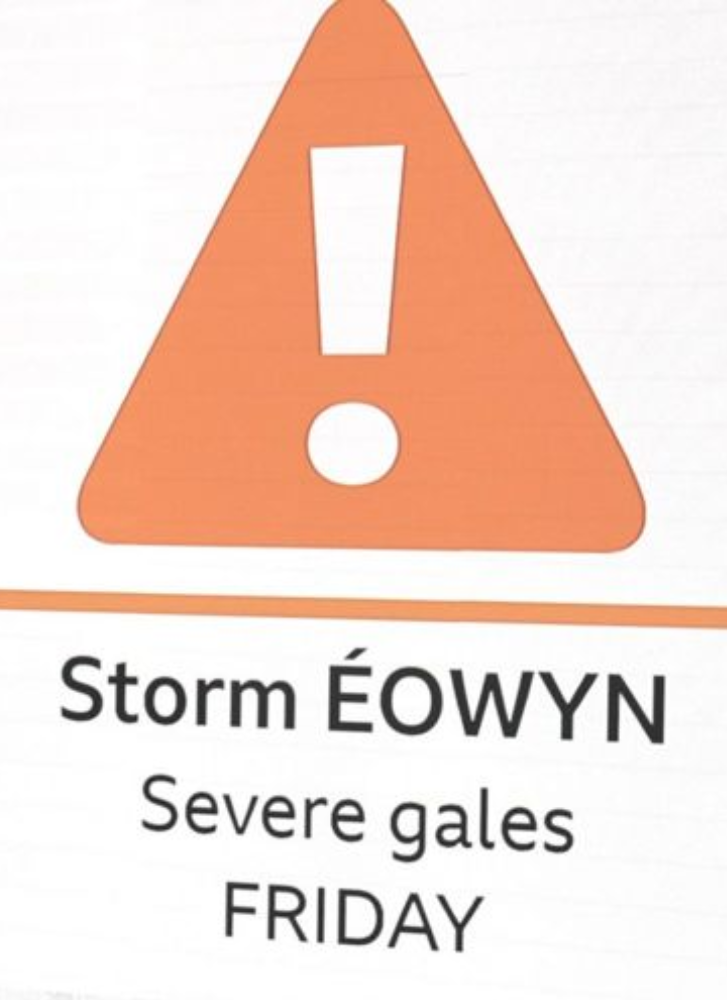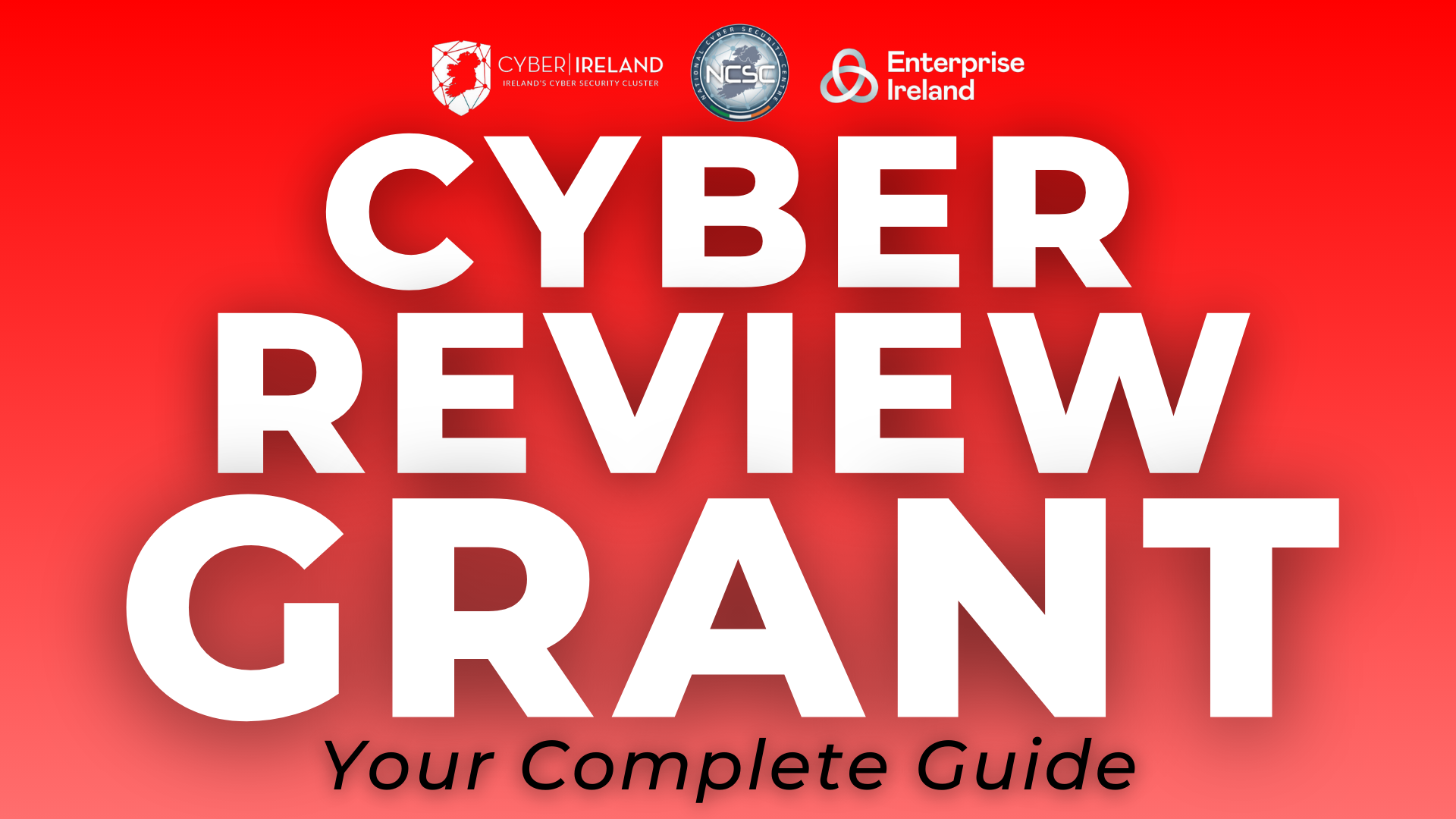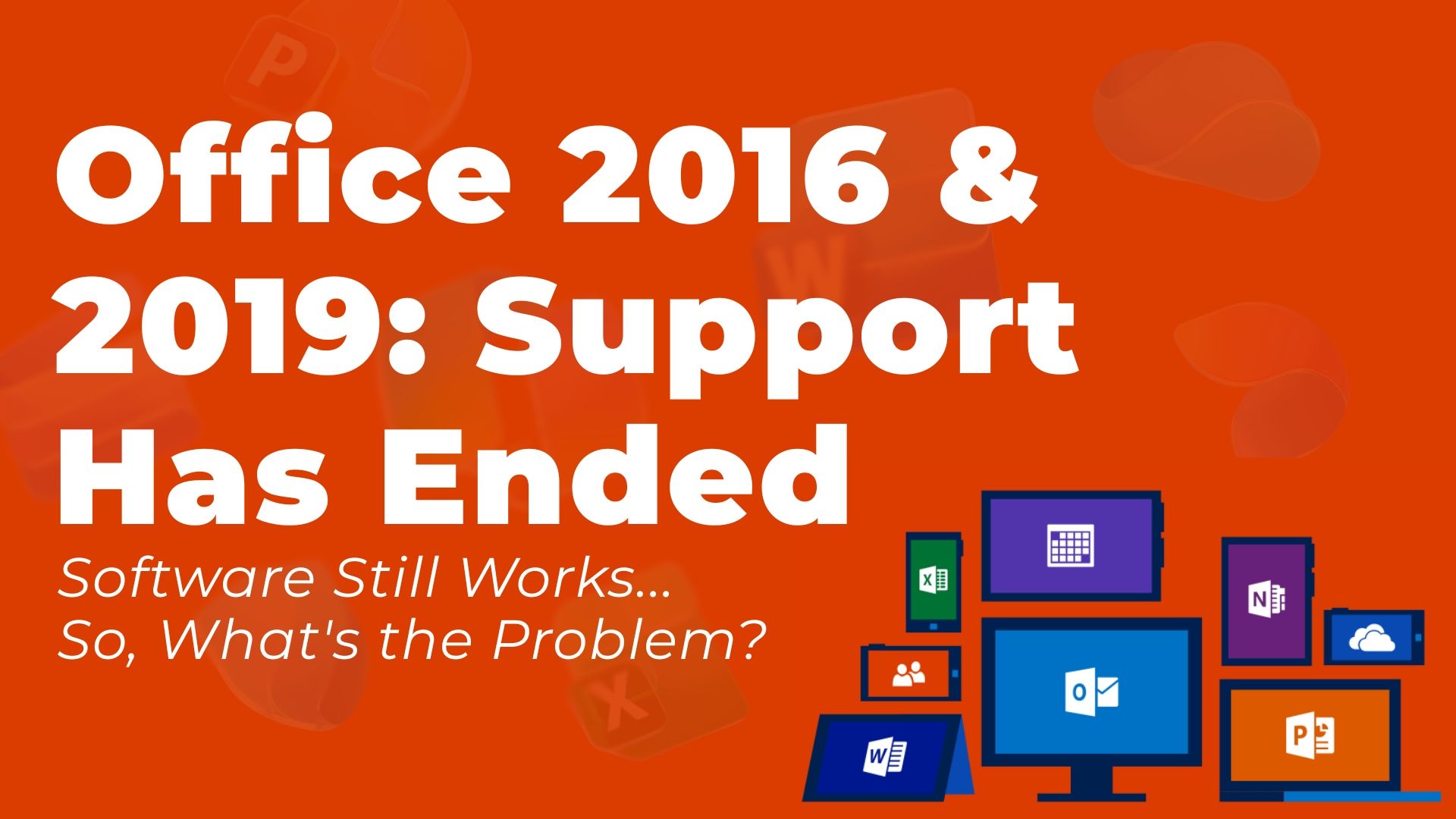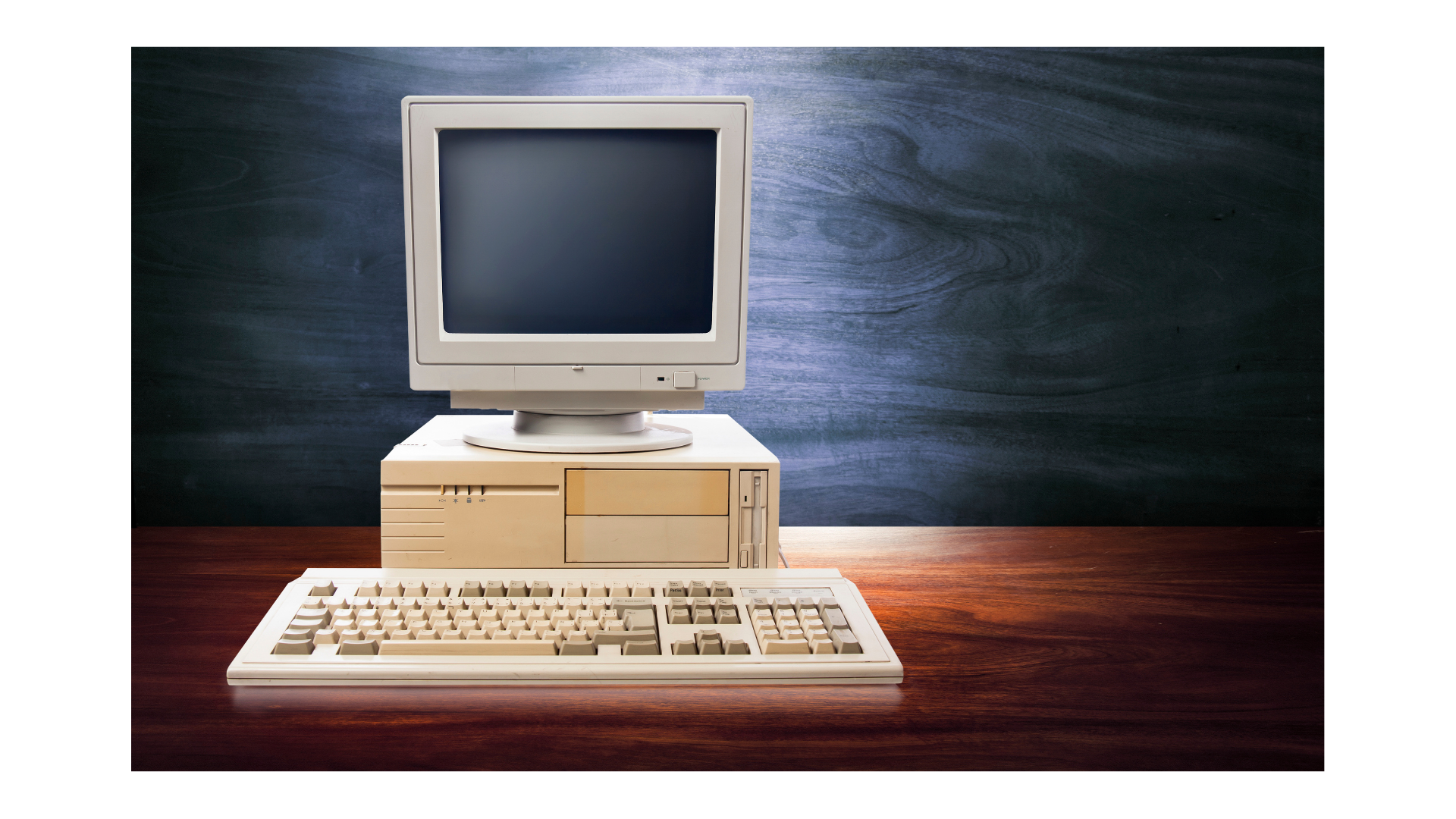How Winter Time Change Affects Computer Systems
The transition to winter time (also known as daylight saving time (DST) ending) can have several negative impacts on computer systems, leading to various types of losses. Here are some of the main issues that arise:
1. Time Inconsistencies and System Crashes
- Impact: Many computer systems, especially those dealing with real-time data (e.g., servers, databases, transaction systems), rely on accurate time synchronisation. The time change can introduce discrepancies where systems get confused by repeating or missing the same hour.
- Losses: This can lead to system crashes, service interruptions, and incorrect timestamps on transactions or logs, potentially resulting in data corruption or inconsistency.
2. Scheduling Errors
- Impact: Systems that have scheduled tasks (such as cron jobs, backups, or automated processes) may face issues. Tasks scheduled during the hour that repeats may run twice, or miss their scheduled execution due to confusion over the time shift.
- Losses: Redundant tasks can lead to duplicated data or operations, increased processing load, and possible overuse of resources. Missed tasks could affect business-critical operations, leading to downtime or financial loss.
3. Data Integrity and Logging Issues
- Impact: Accurate timestamps are crucial for maintaining data integrity and for audit purposes, especially in sectors like finance, healthcare, and security. With time shifts, log files and event records may have overlapping timestamps, making it difficult to track events properly.
- Losses: Inaccurate logs can complicate troubleshooting efforts and auditing processes, leading to longer downtimes, regulatory fines, and loss of trust in systems.
4. Impact on Distributed Systems and Networks
- Impact: In distributed computing environments, where multiple systems in different time zones interact, inconsistencies caused by the time shift can disrupt communication, data synchronisation, and transactions.
- Losses: Transaction failures, data mismatches, and network downtime can result in decreased productivity and revenue loss, especially for businesses reliant on continuous, real-time operations (e.g., e-commerce or cloud services).
5. Human Error and Productivity Loss
- Impact: IT administrators may need to manually adjust system clocks or verify that automated adjustments are working correctly, introducing room for human error. Users may also face confusion with the time shift, which can lead to miscommunication or missed deadlines.
- Losses: The need for manual intervention or additional troubleshooting due to errors increases labour costs and system maintenance time, leading to reduced productivity.
6. Business and Financial Impact
- Impact: For businesses that rely on trading or other time-sensitive operations (e.g., financial markets, airlines, and telecommunications), the one-hour discrepancy can cause disruptions in transactions, bookings, and customer services.
- Losses: Missed trades, disrupted services, and unhappy customers could lead to financial losses and reputational damage.
Economic Losses from IT and Business Downtime
- Global Impact: IT system errors, misconfigurations, and downtime due to DST changes cause disruptions in business operations. The International Data Corporation (IDC) estimates that the average hourly cost of IT downtime is anywhere between €100,000 to 1 million euros for businesses depending on size and industry.
- Global Loss Estimate: Considering global companies affected by such downtimes, this could easily result in billions of euros annually in global losses, even if downtime is just a few hours across thousands of businesses.
Time drift can lead to transaction errors, data inconsistencies, and even security vulnerabilities—issues that can disrupt your business and cost you money. With our proactive approach, we detect and correct time drift before it causes problems, keeping your systems synchronised, secure, and reliable.
At Infinity IT, we understand the critical importance of time accuracy in maintaining the smooth operation of your IT systems.
That’s why we offer comprehensive monitoring of your servers and computers for time drift, ensuring that any deviations in system clocks are spotted and resolved immediately.
Trust Infinity IT to keep your infrastructure running smoothly with real-time time drift monitoring and rapid resolution. Let us handle the technical details so you can focus on growing your business.
Your IT Upgrade Starts Here: Contact Us for a Complimentary Assessment
Contact Us